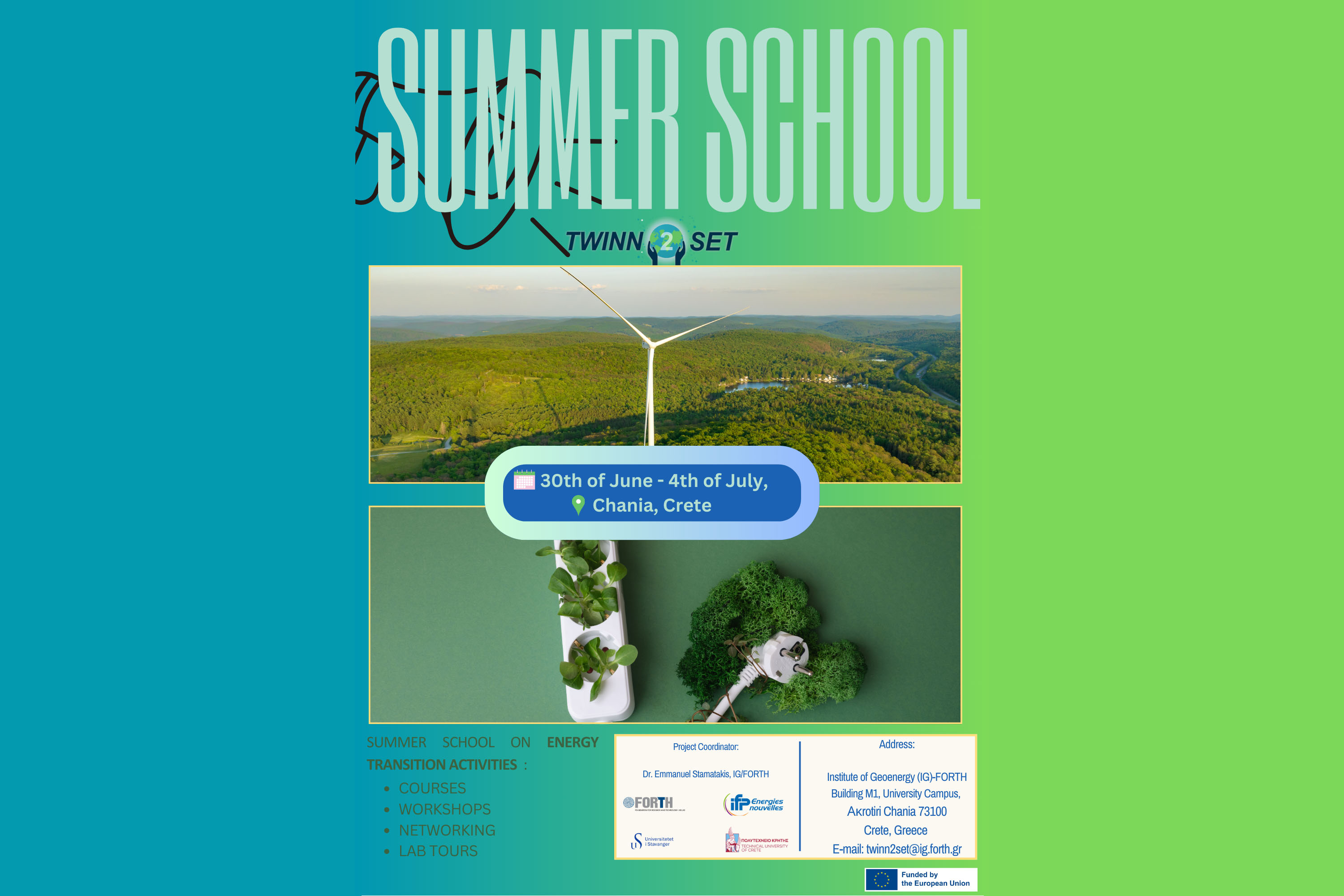--test-Creating a Bulge Distortion Effect with WebGL
The idea was to create a distortion that originates from a point and pushes everything around it. In “Adobe After Effects,” you can achieve this using the “Bulge Effect.” It allows you to “grow” a specific area of an image, similar to blowing into a bubble to make it expand. This effect can create some amusing and interesting visuals.